Taller con listas enlazadas
Taller con listas enlazadas
La realización de esta TIA me permite aprender nuevas estructuras de datos y encontrarles aplicabilidad en la cotidianidad.
using System;
using System.Collections.Generic;
using System.ComponentModel;
using System.Data;
using System.Drawing;
using System.Linq;
using System.Text;
using System.Threading.Tasks;
using System.Windows.Forms;
namespace IntercalandoLista
{
public partial class Form1 : Form
{
List<int> ListaOne =
new List<int>();
List<int> ListaTwo =
new List<int>();
public Form1()
{
InitializeComponent();
}
private void
Form1_Load(object sender, EventArgs e)
{
MessageBox.Show("Ingerese numeros enteros, la cantidad de elementos
de cada lista que sea igual");
}
private void
btnAgragar1_Click(object sender, EventArgs e)
{
int
n;
n
= Convert.ToInt32(txtLista1.Text);
ListaOne.Add(n);
txtLista1.Clear();
txtLista1.Focus();
}
private void
btnMostrar1_Click(object sender, EventArgs e)
{
int
i;
Lista_Uno.Items.Clear();
for
(i = 0; i <= ListaOne.Count - 1; i++)
{
Lista_Uno.Items.Add(ListaOne.ElementAt(i));
Lista_Uno.Sorted=true;
}
}
private void
btnAgregar2_Click(object sender, EventArgs e)
{
int
n;
n
= Convert.ToInt32(txtLista2.Text);
ListaTwo.Add(n);
txtLista2.Clear();
txtLista2.Focus();
}
private void
btnMostrar2_Click(object sender, EventArgs e)
{
int
i;
Lista_Dos.Items.Clear();
for
(i = 0; i <= ListaTwo.Count - 1; i++)
{
Lista_Dos.Items.Add(ListaTwo.ElementAt(i));
Lista_Dos.Sorted=true;
}
}
private void
btnOrdenar_Click(object sender, EventArgs e)
{
int
i;
Lista_Intercalada.Items.Clear();
for
(i = 0; i <= ListaTwo.Count - 1; i++)
{
Lista_Intercalada.Items.Add(ListaTwo.ElementAt(i));
Lista_Intercalada.Items.Add(ListaOne.ElementAt(i));
Lista_Intercalada.Sorted = true;
}
}
}
}
using System;
using
System.Collections;
using
System.ComponentModel;
using System.Data;
using
System.Drawing;
using System.Linq;
using System.Text;
using System.Threading.Tasks;
using
System.Windows.Forms;
namespace Intercalando_Listas
{
public
partial class Form1 : Form
{
public Form1()
{
InitializeComponent();
MessageBox.Show("Hola querido usuario, por favor ingrese valores
enteros y de dos cifras, en caso tal de querer usar un numero de una sola
cifra, pon el 0 a la izquierda (Por ejemplo: 03).", "Atención");
}
private void
btnCargar_Click(object sender, EventArgs e)
{
listBox2.Items.Add(txtCargar2.Text);
listBox3.Items.Add(txtCargar2.Text);
txtCargar2.Text
= "";
txtCargar2.Focus();
}
private void
btnIngresar_Click(object sender, EventArgs e)
{
listBox1.Items.Add(txtCargar1.Text);
listBox3.Items.Add(txtCargar1.Text);
txtCargar1.Text
= "";
txtCargar1.Focus();
}
private void
btnOrdenar_Click(object sender, EventArgs e)
{
listBox3.Sorted
= true;
}
}
}

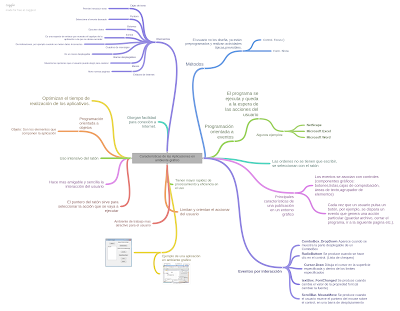
Comentarios
Publicar un comentario